

Please select all the instruments/equipment you want to add.
| Image | Instrument name | Performer name | |
ADVERT
You don't get 3rd party adverts with any paid service
Facebook page
We'd love to know your thoughts. Please leave a rating and leave a comment (the comment won't be visible to any one but us)
Please let us know something that you liked:
Please let us know something you did not like:
Lots of times we would like to get in touch to understand your request more. This is optional, you won't be subscribed to any list (we won't even store your email):
Your stage plan has a unique, read-only URL for you to share with your venue or school
Your plot will only last 28 days, and you can't edit after you leave the website.
Your unique URL is:
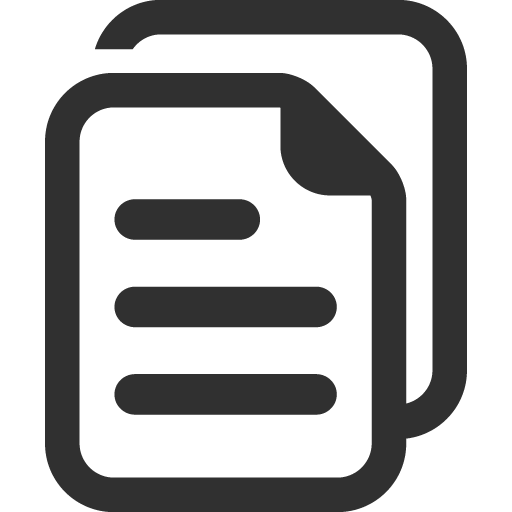
Our paid options means you can save your plot and edit at anytime* so if you need to make a change in the future, you don't need to recreate your plot each time you visit.
(*depending on which option suits you best)
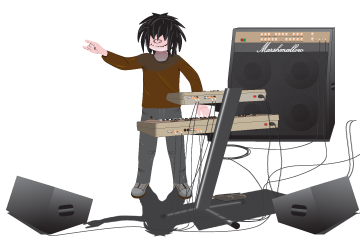
 Return to dashboard
Return to dashboard
| Free Plan | Pro On The Go | Multi Plan | Pro Services | |
| Get it now | Create a free plan | Pro On The Go | Multi Plan | Pro Services |
| Cost | Free | $3.99 |
From $4.96
see price breaks |
From $2.49
see price breaks |
| Is it a subscription? | N/A | No | Yes | Yes |
| Do I need to create an account | No | Yes | Yes | Yes |
| Do I need to download an app? | No - works in browser | No - works in browser | No - works in browser | No - works in browser |
| Number of plots | 1 | 1 | 5 | From 1 to 50 |
| Max instruments/equipment on stage | 50 | 150 | 150 | 150 |
| Shareable plot URL | 28 days | 24 hours | Until you cancel | Until you cancel |
| Stage dimensions and grid |  |
 |
 |
 |
| Create a PDF |  |
 |
 |
 |
| Autosave |  |
 |
 |
 |
| Edit, save & load your plans |  |
 |
 |
 |
| Advert free |  |
 |
 |
 |
| Stage annotation (text) |  |
 |
 |
 |
| Input / output (monitor) lists |  |
 |
 |
 |
| Hospitality rider |  |
 |
 |
 |
| Notes |  |
 |
 |
 |
| Contact details |  |
 |
 |
 |
| Set list |  |
 |
 |
 |
| Duplicate instruments |  |
 |
 |
 |
| Electronic Press Kit |  |
 |
 |
 |
| History of changes (including downloadable back ups) |  |
 |
 |
 |
| Collaborate on the plot with others |  |
 |
 |
 |
| Admin control |  |
 |
 |
 |
You get everything in pro services details, and the following:
| The owner | The person to whom you give access | |
| Who needs an account | You need to create an account | They do not need to create an account - they can only edit plots when you give them access |
| 1 plot | From $2.49 see price breaks | No cost. |
| 5 plots | From $3.99 see price breaks | No cost. |
| 10 plots | From $4.49 see price breaks | No cost. |
| 20 plots | From $4.99 see price breaks | No cost. |
| 50 plots | From $5.49 see price breaks | No cost. |
| Do I need to download an app? | It's online only (browser) | It's online only (browser) |
| How long does your plan last | Until you cancel (cancel any time) | Until the venue removes access |
| Collaborate and provide access to shared plots | Yes | No, only the venue/manager can provide/remove access to plots |
| Input / monitor lists | Yes, with extra options to add backline microphones, and prevent musician from editing |
Decided by the venue/manager if the artist has access |
| Hospitality riders, notes and set lists | Yes, with extra options to prevent musician from editing |
Decided by the venue/manager if the artist has access |
| If I cancel my pro service, do I lose my plots? | Yes. If your subscription expires then it is possible the plot(s) associated with that subscription will be erased. If this happens, you will need to buy a new subscription and recreate your plot(s). |
Not applicable |
Plot type: Free plot
Select stage item:
In order to use the pro features, you will need to upgrade to a paid service. Paid services are advert free!
If you follow the link below, a new page will open in a new window so you won't lose your current plot.
If you choose to pay for the upgrade, you will be able to upgrade your current plot to the professional plot!
| Free Plan | Pro On The Go | Multi Plan | Pro Services | |
| Get it now | Create a free plan | Pro On The Go | Multi Plan | Pro Services |
| Cost | Free | $3.99 |
From $4.96
see price breaks |
From $2.49
see price breaks |
| Is it a subscription? | N/A | No | Yes | Yes |
| Do I need to create an account | No | Yes | Yes | Yes |
| Do I need to download an app? | No - works in browser | No - works in browser | No - works in browser | No - works in browser |
| Number of plots | 1 | 1 | 5 | From 1 to 50 |
| Max instruments/equipment on stage | 50 | 150 | 150 | 150 |
| Shareable plot URL | 28 days | 24 hours | Until you cancel | Until you cancel |
| Stage dimensions and grid |  |
 |
 |
 |
| Create a PDF |  |
 |
 |
 |
| Autosave |  |
 |
 |
 |
| Edit, save & load your plans |  |
 |
 |
 |
| Advert free |  |
 |
 |
 |
| Stage annotation (text) |  |
 |
 |
 |
| Input / output (monitor) lists |  |
 |
 |
 |
| Hospitality rider |  |
 |
 |
 |
| Notes |  |
 |
 |
 |
| Contact details |  |
 |
 |
 |
| Set list |  |
 |
 |
 |
| Duplicate instruments |  |
 |
 |
 |
| Electronic Press Kit |  |
 |
 |
 |
| History of changes (including downloadable back ups) |  |
 |
 |
 |
| Collaborate on the plot with others |  |
 |
 |
 |
| Admin control |  |
 |
 |
 |
Your name
Your email (this is also your user name)
Email Subscription Preferences
Purchased Subscriptions
Billing history
Version
After you click 'delete account' below, you will receive an email to confirm your decision.
Please enter the contact details so if the venue or sound engineer has an issue or question, they can contact you.
Please enter the details for your hospitality rider, which is to be agreed with the venue. This could include accommodation, food and drink through to transportation.
Any additional notes the venue should know.
Choose what permissions you want to give to your artist. Check the box and then share the URL with them. If you want to remove access, simply un-check the option to share (which will destroy the link)
Please share this link with your artist so they can edit this plot:
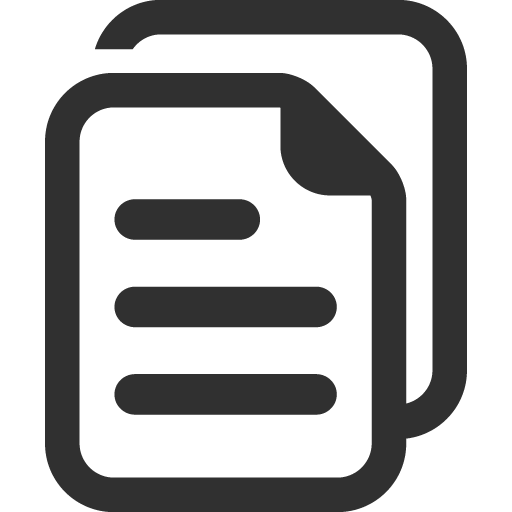
These features are experimental. Use them at your own risk. If you find a bug, please report it.
Please note, changing stage dimensions might change the size / position of any instruments already on your stage
This feature is only for Pro Service plots and will not work with pro plan, multi plan or pro on the go.
Most venues have a list of equipment (microphones and DI boxes) that they can use in their input list. By completing the equipment below, you can get the input list to auto populate. If you don't need to auto populate your input list, leave this empty.
| Microphone OR DI box | |
Please enter set list details, such as song order, length of song, and any additional requirements for your song(s).
You can drag and drop to rearrange the instrument order.
| Reorder | Mix | Description | Notes | |
| Reorder | Channel | Instrument | Mic/DI | 48v | Stand type | Effects | FoH inserts | Notes | |
If you would like the instruments to align to an invisible grid, then please choose Snap to Grid number (in pixels)
Copy from
Paste to
This information appears in the PDF and in the Share Url page.
Band / Group / Project / Orchestra name
You can drag and drop to rearrange the order so it appears as you like in the PDF / Shared URL.
| Move | Member name | Instrument/Equipment | Extra detail | Exclude from Band Details section |
|
|
Loading your plots... won't be long
This will only restore the layout; it won't restore any input lists, notes, set lists, contact details or hospitality rider (it will keep what you currently have).
Please click on Preview to preview each plot, then click Restore to restore that plot. The dashboard will be reloaded and you can continue with your restored plot
If you feel more comfortable taking your own back up, please click on download backup (this includes plot, input list, setlist etc)
Date
Snapshot token
Preview
Restore / Download backup
This information appears in the PDF (if you have it enabled). As you add your instruments to your plot and they will appear here!
You can drag and drop to rearrange the order so it appears as you like in the PDF.
This information appears in the PDF (if you have it enabled). As you add your instruments to your plot and they will appear here!
You can drag and drop to rearrange the order so it appears as you like in the PDF.

For the best experience, use a desktop. We don't support mobile phones or tablets so the user experience may not be great.
Social media
Add social media links which will appear on your PDF (pro plan only) and shared URL (basic and pro plan).